3.8 Update Introduction
Main Story Chapter 1: Epilogue – Update Incoming! Let’s dive into all the new features and optimizations in the latest version!
🌟 Main Story: Prologue – Tracklist & Flow Tweaks
To enhance your gameplay experience, we’ve made a few adjustments to the tracklist and flow of Main Story: Prologue:
- A brand-new track, “LOUDER!”, will be added to the Prologue.
- The original Prologue track “Moving On” will be relocated to Singles: Dream Tape.
- The Cloudburst difficulty in the Prologue no longer requires clearing “时落之雨.”

🌈 New Rank: “Milthm” Score 1005000 or higher to achieve the ultimate Reality for a chart—and a brand-new rank: Milthm, even higher than “S”!
The old “R” rank has been replaced by this new one, and all qualifying past scores will be automatically updated.
There are four different Milthm tiers—discover them all!

💡 From the Latest Survey
New Features Inspired by You!
🎲 Random Song Selector
Now you can spin the wheel! The system draws a track based on your current situation, with a higher chance of picking charts where you still have room to improve!
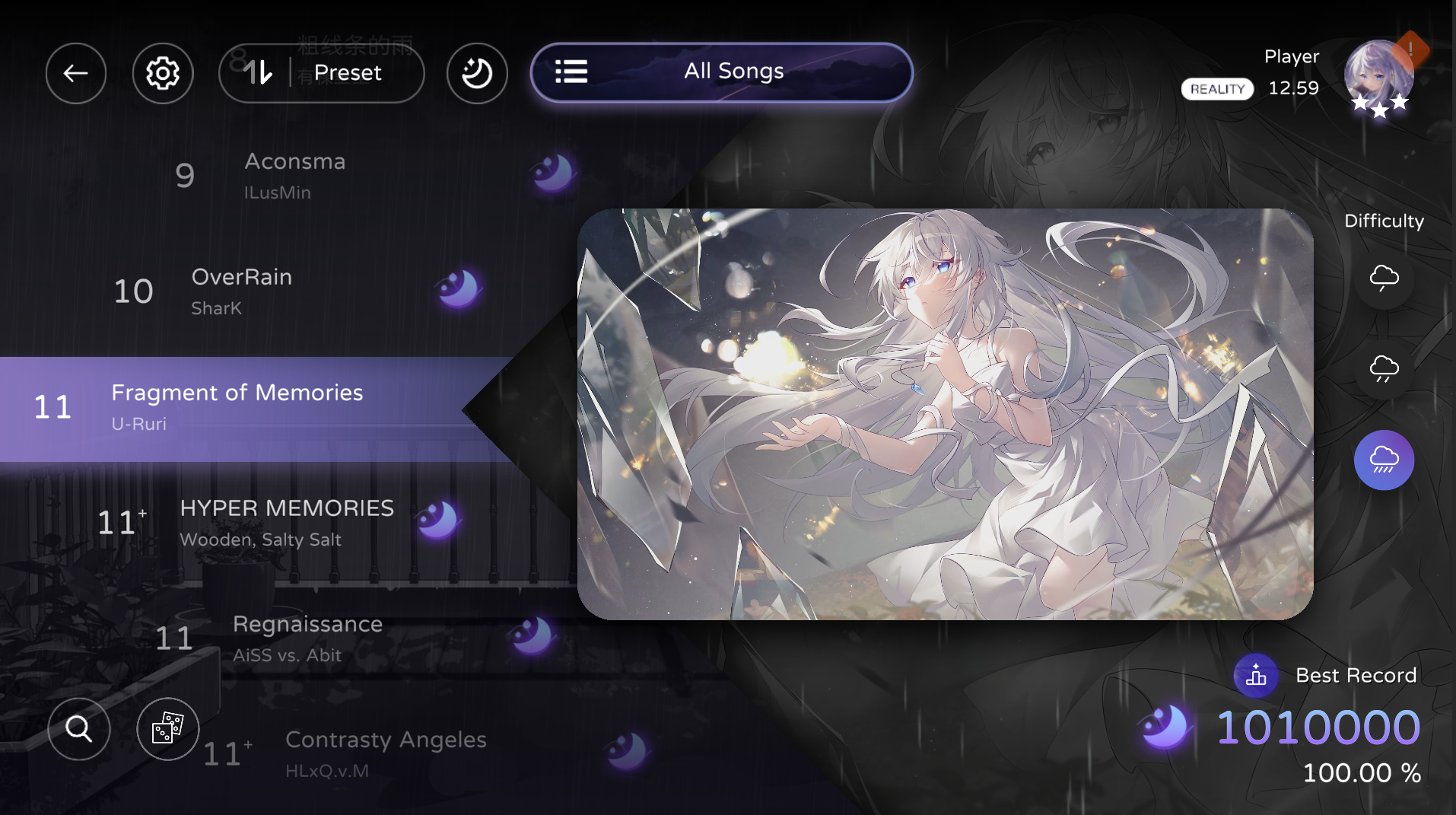
🔍 Song Search Function
“It’s getting harder to find songs as the list grows longer!” — Little White Duck
“So we built a proper search tool. You're welcome.” — Susan
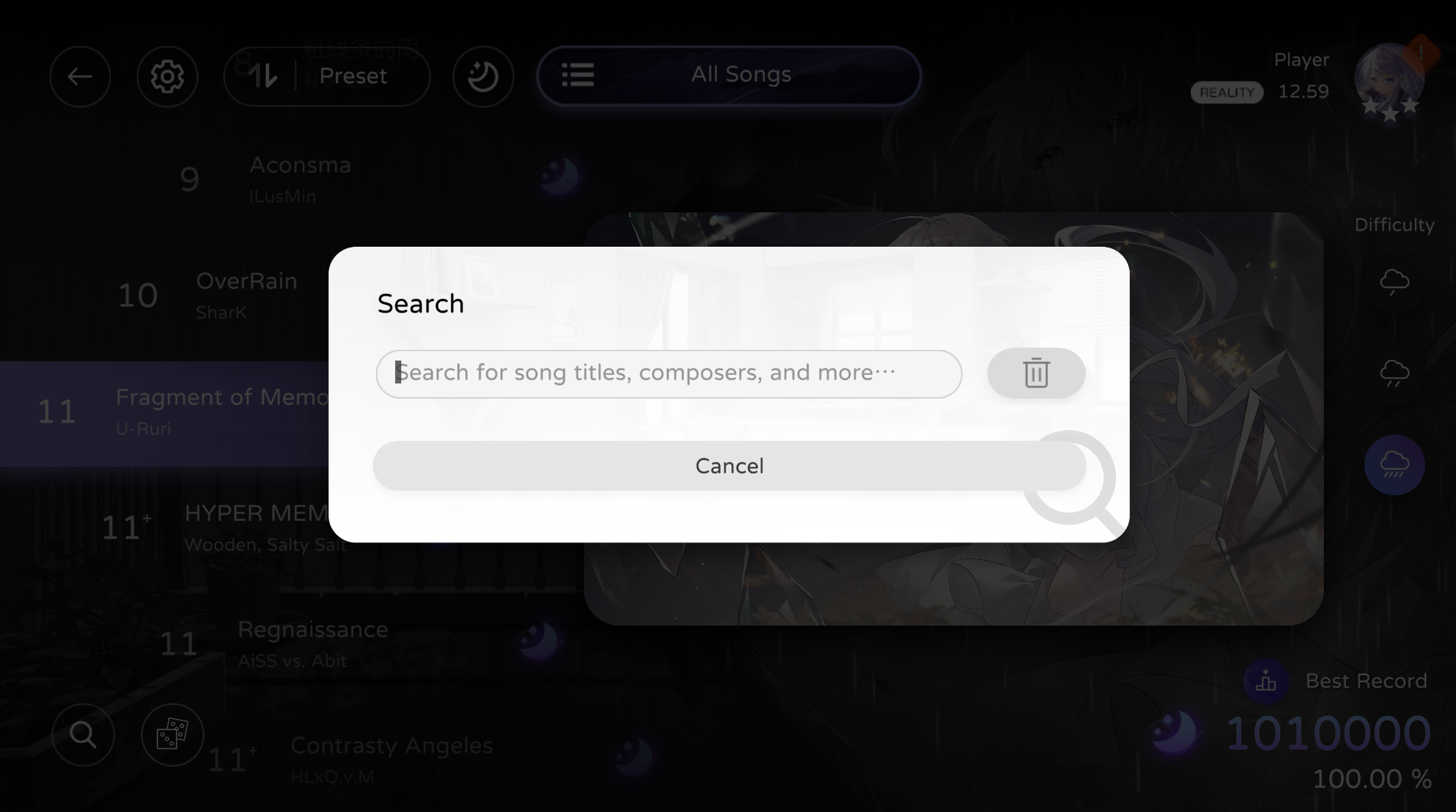
📜 Scrolling Titles for Long Names
When a song title or artist name is too long, it’ll now scroll when selected.
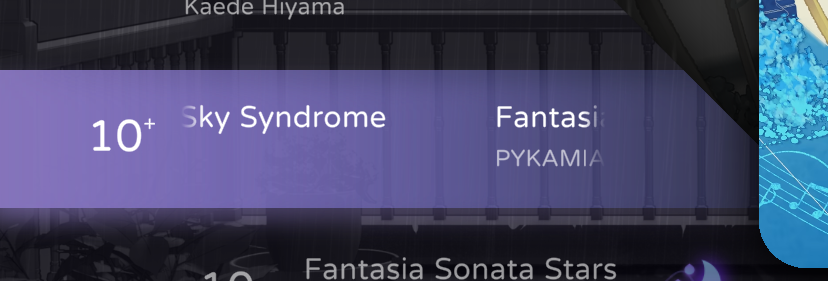
📊 Improved Sorting Visuals
The arrow icon next to the sort type will now highlight to clearly show ascending/descending order.

And guess what? Starting from version 3.8, different chapters can now remember their own sorting preferences.
Use “Difficulty” sort in All Songs, and keep “Default” for story chapters!
🎬 Visual Novel Upgrades
New buttons: Fast Forward and Dialogue History.
- Fast Forward plays the story at 8× speed, perfect for getting to the good stuff.
- Dialogue History lets you review previous conversations.

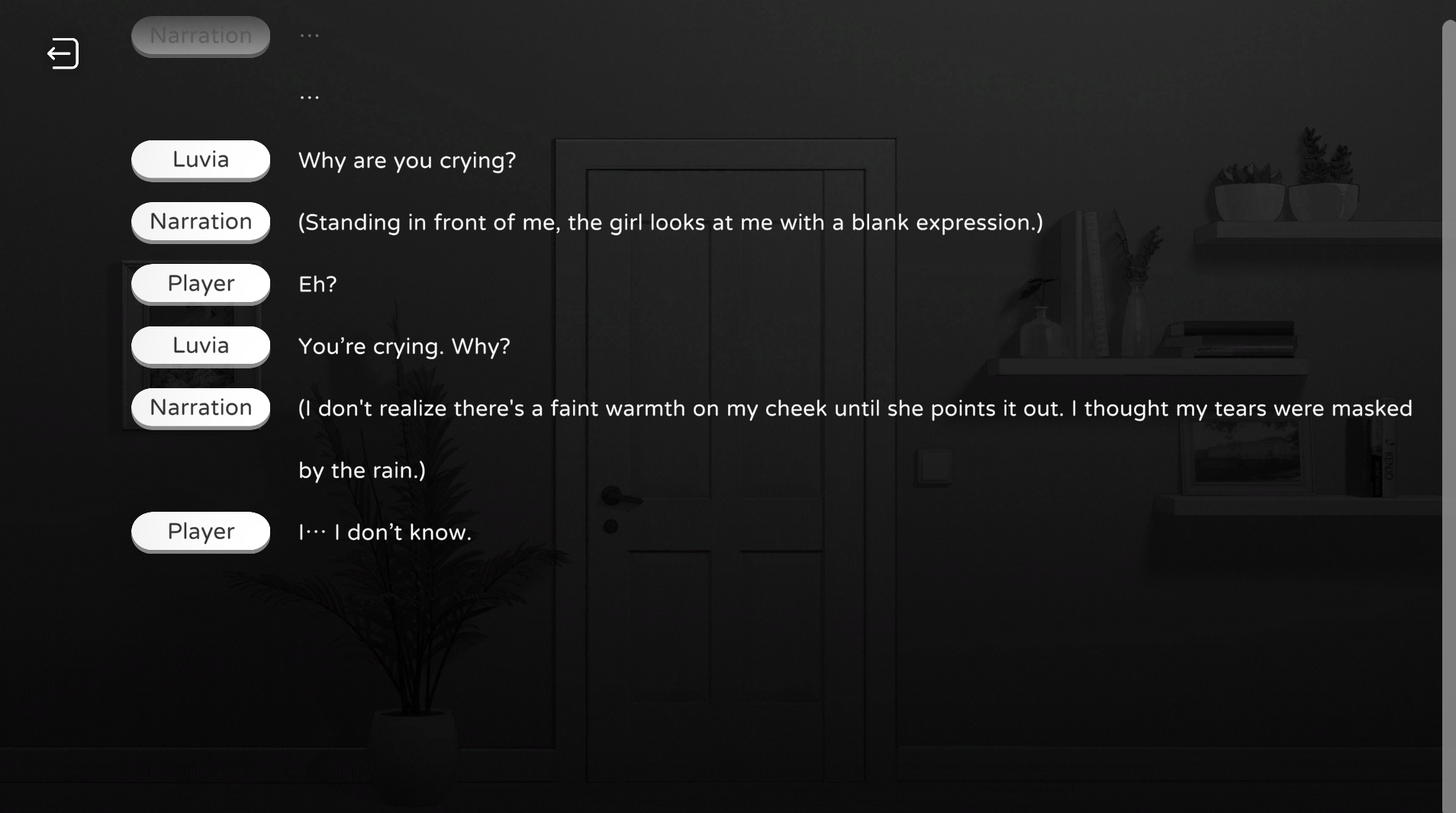
🎯 Offset Settings with Playback History
Now the Offset Settings screen shows a graph of your last play’s offset data—right at the bottom!
Even if you exit mid-song, it’ll still record the offset data so you don’t need to finish a full track to get insights.
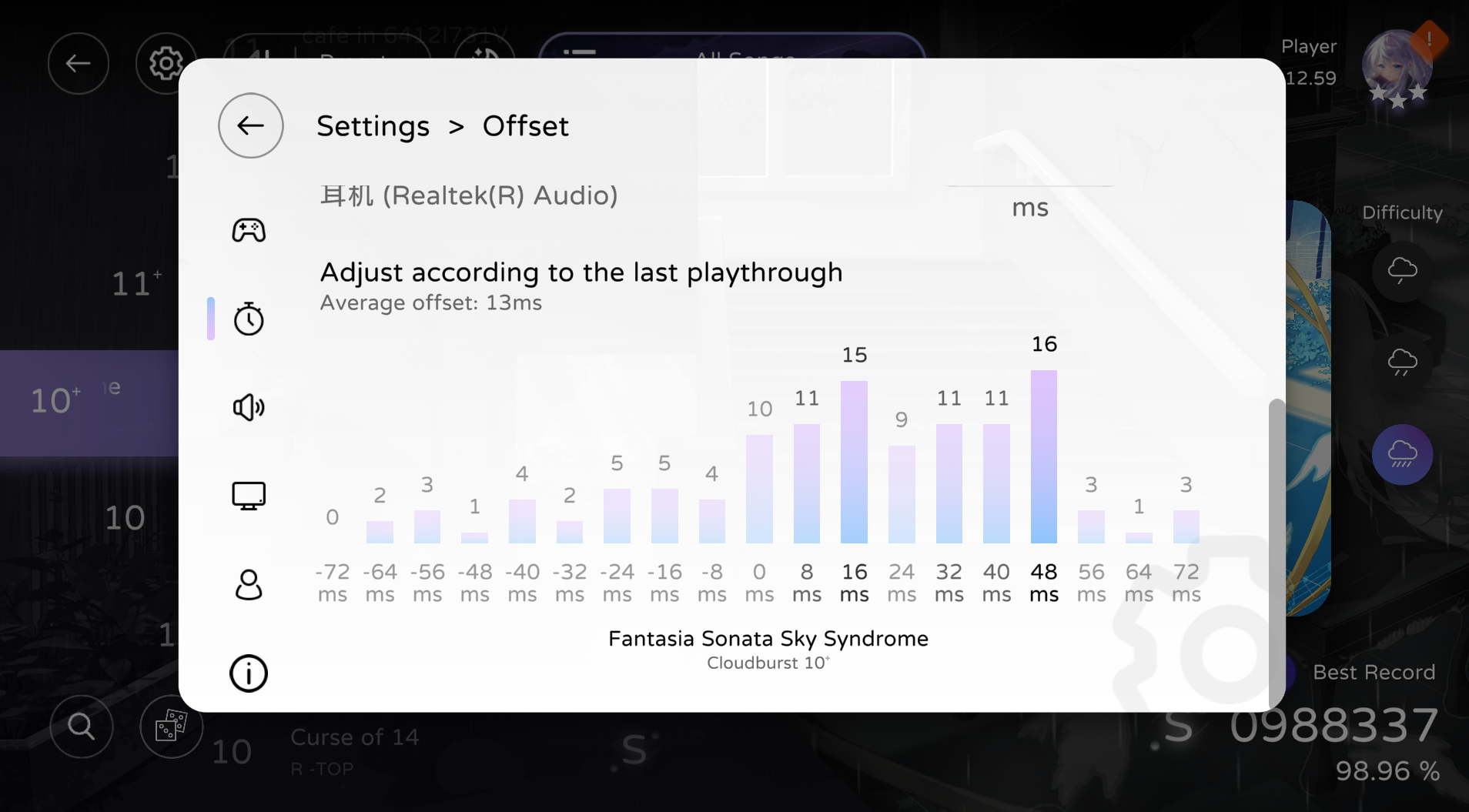
📋 Device Info: One-Tap Copy for Feedback Added a new “Copy” button in settings to copy device info. No more screenshots. Just tap, paste, done.
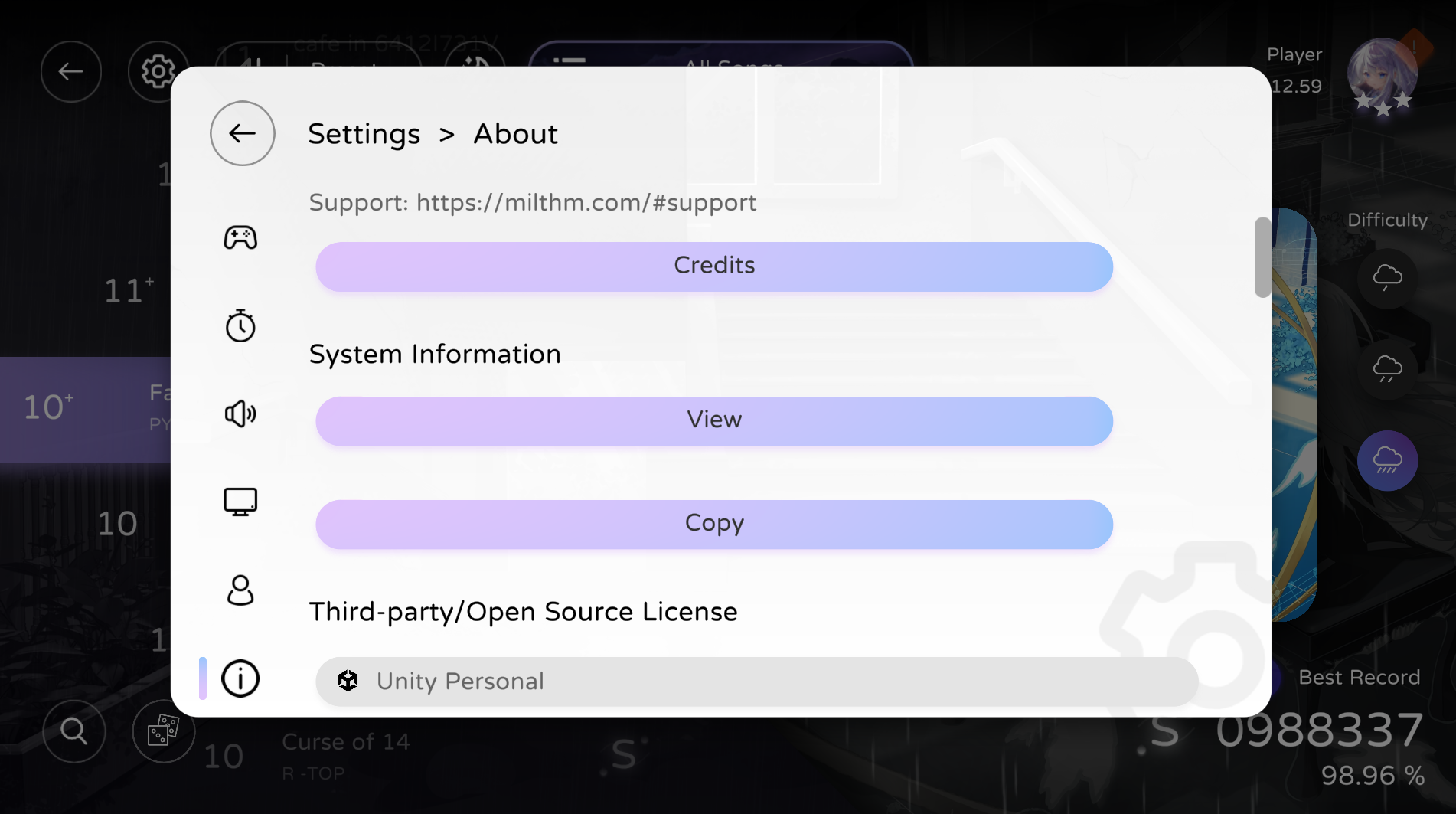
📱 Android: Long Press Icon for Quick Settings
On Android, long-press the app icon and tap Settings to quickly switch graphics engines.

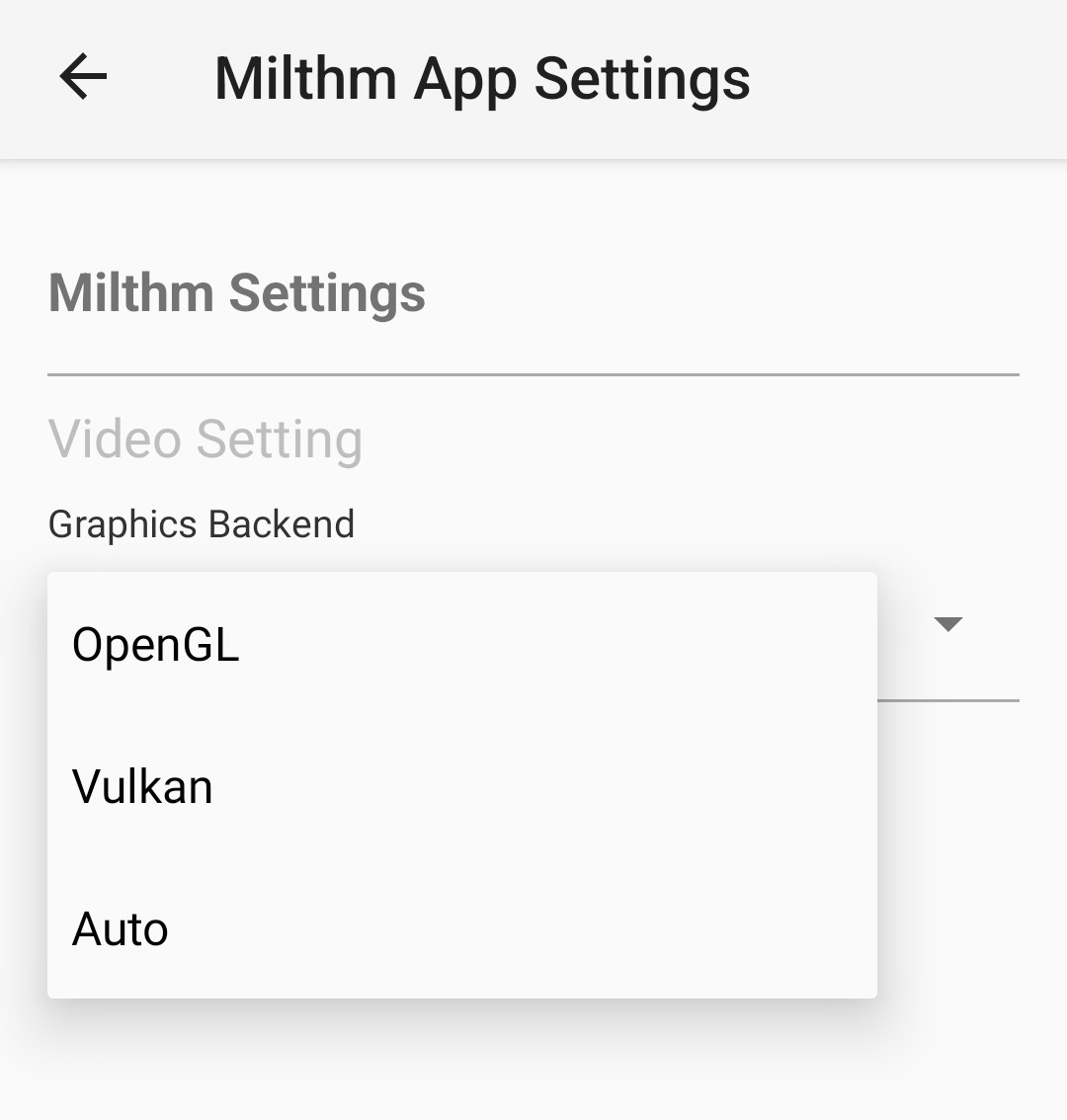
✨ And There’s Even More to Discover!
We’ll let you uncover the rest yourself.
🙏 Special Thanks to Community Feedback
Two bugs have been fixed thanks to your reports:
- Fixed a bug where returning to the title screen from the game would re-trigger the initialization process. https://pd.qq.com/s/6fd3ttshf
- Fixed a mismatch in the audio settings system between deduplication and storage behavior. https://pd.qq.com/s/lflxfus2